Recently, Victor Mair posted an image from Taichung of an apostrophe r representing “Mr.” (Alphabetic “Mr.” and “Mrs. / Ms.” in Chinese)
Here’s a companion image for a Ms. Huang.

Recently, Victor Mair posted an image from Taichung of an apostrophe r representing “Mr.” (Alphabetic “Mr.” and “Mrs. / Ms.” in Chinese)
Here’s a companion image for a Ms. Huang.
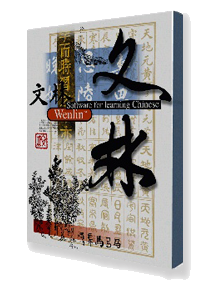
One of my favorite programs, Wenlin Software for Learning Chinese, is having a special sale. Normally Wenlin costs US$99. But through December 31, 2015, Wenlin is available for just US$49 for the version you can download directly to your computer (Windows or Mac OS).
Truly, there are few things more beautiful than Wenlin’s
Edit → Make Transformed Copy → Pinyin transcription.
But Wenlin is filled with all sorts of other great features as well. And it comes with the electronic edition of the terrific ABC English-Chinese/Chinese-English Dictionary built in.
I love this program and use it on a near-daily basis, so I can recommend it highly.
If you’re looking for a Christmas gift for someone studying Mandarin, Wenlin would be a good choice.
To receive the special price, use the discount code CCMS2015.
Here are some books I recommend. You may still have time to buy some of these for others (or persuade others to buy for you) before Christmas.
In a departure from my usual practice, all of the images below are linked to Amazon — in part to make things easier for most readers of this site but also because I’m a bit curious to see if the potential kickbacks from that site would ever add up to enough to buy myself some books I’ve been wanting. Mainly, though, I’d like to see these books make it into the hands of more readers. This isn’t meant to be a complete list; but it’s a good start.
One of these days I’ll post about the works below I haven’t written about previously.
Dictionaries














Here are some things not listed above, in most cases because Amazon doesn’t stock them.
What on earth is going on over at Google?
Just last week I had nothing but love for Google Maps because it had finally made some important improvements to its maps of Taiwan. But just a few days later Google went and screwed up its maps again. The names of most of Taipei’s MRT stations are now written incorrectly. In most cases, this is merely a matter of form, with capitalization — and the important designation of MRT — missing. But in more than just a few instances some astonishing typos have been introduced. What’s especially puzzling and irksome about this is that in most of these cases Google Maps swapped good information for bad.
Meow tipped me off in a comment yesterday that “In Google Maps, Jiannan Rd. Station and Gangqian Station become Jianan road station and Ganggian station.”
Here’s a screenshot taken today of some MRT stations in Dazhi and Neihu:

As Meow said, Jiannan is written Jianan, and Gangqian is written Ganggian. What’s more, Dazhi is written Dachi, and Xihu is written His-Hu (Cupertino effect?).
There are now many such errors.
Here’s a screenshot taken last week.
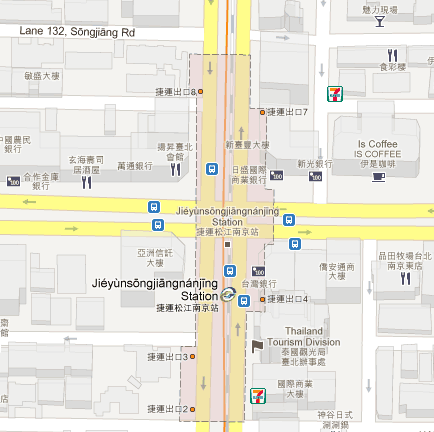
And here’s the same place today.

As you can see, one of the instances of Jieyunsongjiangnanjing has been removed, which is good. But that’s the end of the good news. Another Jieyunsongjiangnanjing remains. And the one that was removed was replaced by Songjian nanjing station, with Songjiang misspelled and Nanjing and Station erroneously in lower case. And “MRT” is missing too.
It’s not just the station name that was changed, as the switch of one location from the Thai tourism office to the Panamanian embassy shows. (Perhaps both are in the same building.)
Here are some more examples of recently introduced errors.
The westernmost station on the blue line is now labeled Tongning. The pain! The pain! It should be Yongning, which is also visible.

In perhaps the oddest example, Qili’an, which has been miswritten Qilian for years, has been redesignated Chlian.
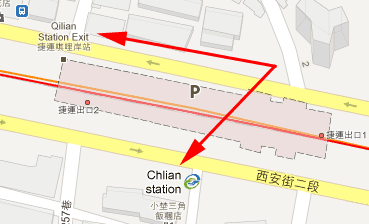
Above we saw Gangqian written incorrectly as Ganggian and Minquan written incorrectly as Minguan. Here’s another example of a q being turned into a g: Banqiao has become Bangiao. Even the train station, which is a different rail system than the MRT, has been affected. But the High Speed Rail Station name remains in Tongyong Pinyin, which I most certainly disapprove of but which at least represents the current state of signage in the HSR system.
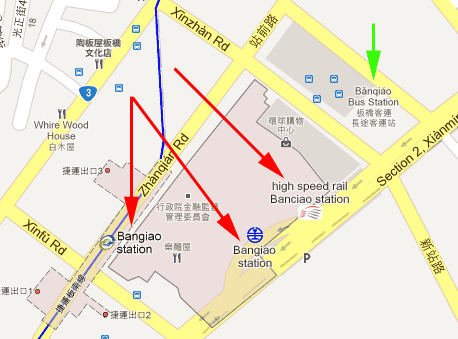
Sloppy work, Google. Very sloppy. How could this have happened?
Google has taken another major step toward making Google Translate‘s Pinyin converter decent. Finally, apostrophes.
Not long ago “阿爾巴尼亞然而仁愛蓮藕普洱茶” would have yielded “Āěrbāníyǎ ránér rénài liánǒu pǔěr chá.” But now Google produces the correct “Ā’ěrbāníyǎ rán’ér rén’ài lián’ǒu pǔ’ěr chá.” (Well, one could debate whether that last one should be pǔ’ěr chá, pǔ’ěrchá, Pǔ’ěr chá, Pǔ’ěr Chá, or Pǔ’ěrchá. But the apostrophe is undoubtedly correct regardless.)
Also, the -men suffix is now solid with words (e.g., 朋友們 –> péngyoumen and 孩子們 –> háizimen). This is a small thing but nonetheless welcome.
The most significant remaining fundamental problem is the capitalization and parsing of proper nouns.
And numbers are still wrong, with everything being written separately. For example, “七千九百四十三萬五千六百五十八” should be rendered as “qīqiān jiǔbǎi sìshísān wàn wǔqiān liùbǎi wǔshíbā.” But Google is still giving this as “qī qiān jiǔ bǎi sì shí sān wàn wǔ qiān liù bǎi wǔ shí bā.”
On the other hand, Google is starting to deal with “le”, with it being appended to verbs. This is a relatively tricky thing to get right, so I’m not surprised Google doesn’t have the details down yet.
So there’s still a lot of work to be done. But at least progress is being made in areas of fundamental importance. I’m heartened by the progress.
Related posts:
 Since I just posted about the new Hakka-based Chinese character input method I would be amiss not to note as well the release early this year of a different Chinese character input method based on Taiwanese romanization.
Since I just posted about the new Hakka-based Chinese character input method I would be amiss not to note as well the release early this year of a different Chinese character input method based on Taiwanese romanization.
This one is available in Windows, Mac, and Linux flavors.
See the FAQ and documents below for more information (Mandarin only).
Táiwān Mǐnnányǔ Hànzì shūrùfǎ 2.0 bǎn xiàzài (臺灣閩南語漢字輸入法 2.0版下載) [Readers may wish to note the use of Minnan, which is generally preferred among unificationists and some advocates of Hakka and the languages of Taiwan’s tribes.]
source: Jiàoyùbù Táiwān Mǐnnányǔ Hànzì shūrùfǎ (教育部臺灣閩南語漢字輸入法); Ministry of Education, Taiwan; June 16, 2010(?) / February 14, 2011(?) [Perhaps the Windows and Linux versions came first, with the Mac version following in 2011.]
 The program Key, which offers probably the best support for Hanyu Pinyin of any software and thus deserves praise for this alone, has just come out with an update with even more Pinyin features: Key 5.2 (build: August 21, 2011 — earlier builds of 5.2 do not offer all the latest features).
The program Key, which offers probably the best support for Hanyu Pinyin of any software and thus deserves praise for this alone, has just come out with an update with even more Pinyin features: Key 5.2 (build: August 21, 2011 — earlier builds of 5.2 do not offer all the latest features).
Those of you who already have the program should get the update, as it’s free. But note that if you update from the site, the installer will ask you to uninstall your current version prior to putting in the update, so make sure you have your validation code handy or you’ll end up with no version at all.
(If you don’t already have Key, I recommend that you try it out. A 30-day free trial version can be downloaded from the site.)
Anyway, here’s some of what the latest version offers:
- Hanzi-with-Pinyin horizontal layout gets preserved when copied into MS Word documents (RT setting), as well as in .html and .pdf files created from such documents.
- Pinyin Proofing (PP) assistance: with pinyin text displayed, pressing the PP button on the toolbar will colour the background of ambiguous pinyin passages blue; right-clicking on such a blue-background pinyin passage will display the available options.
- Copy Special: a highlighted Chinese character passage can be copied & pasted automatically in various permutations.
- Improved number-measureword system: it now works with Chinese-character, pinyin and Arabic numerals.
- Showing different tones through coloured characters (Language menu under Preferences).
- Chengyu (fixed four character expression) spacing logic: automatic spacing according to the pinyin standard (Language menu under Preferences).
- Option to show tone sandhi on grey background (Language menu under Preferences).
- Full support of standard pinyin orthography in capitalization and spacing.
- Automatic glossary building.
Some programs, such as Popup Chinese’s “Chinese converter,” will take Chinese characters and then produce pinyin-annotated versions, with the Pinyin appearing on mouseover. Key, however, offers something extra: the ability to produce Hanzi-annotated orthographically correct Pinyin texts (i.e,, the reverse of the above). If you have a text in Key in Chinese characters, all you have to do is go to File --> Export to get Key to save your text in HTML format.
Here’s a sample of what this looks like.
Běn biāozhǔn guīdìngle yòng《 Zhōngwén pīnyīn fāng’àn》 pīnxiě xiàndài Hànyǔ de guīzé。 Nèiróng bāokuò fēncí liánxiě fǎ、 chéngyǔ pīnxiěfǎ、 wàiláicí pīnxiěfǎ、 rénmíng dìmíng pīnxiěfǎ、 biāodiào fǎ、 yíháng guīzé děng。
Basically, this is a “digraphia export” feature — terrific!
If you want something like the above, you do not have to convert the Hanzi to orthographically correct Pinyin first; Key will do it for you automatically. (I hope, though, that they’ll fix those double-width punctuation marks one of these days.)
Let’s say, though, that you want a document with properly word-parsed interlinear Hanzi and Pinyin. Key will do this too. To do this, a input a Hanzi text in Key, then highlight the text (CTRL + A) and choose Format --> Hanzi with Pinyin / Kanji-Kana with Romaji.
In the window that pops up, choose Hanzi with Pinyin / Kanji-kana with Romaji / Hangul with Romanization from the Two-Line Mode section and Show all non-Hanzi symbols in Pinyin line from Options. The results will look something like this:
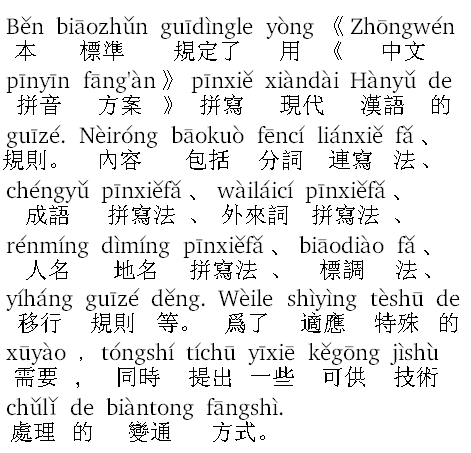
This can be extremely useful for those authoring teaching materials.
Furthermore, such interlinear texts can be copied and pasted into Word. For the interlinear-formatted copy-and-paste into Word to work properly, Key must be set to rich text format, so before selecting the text you wish to use click on the button labeled RT. (Note yellow-highlighted area in the image below.)
I’m back from abroad now and starting to catch up on this and that. So here’s another post for you Mac users.
QIM, a popular pinyin-based Hanzi-input method, has become freeware. It was formerly US$20.