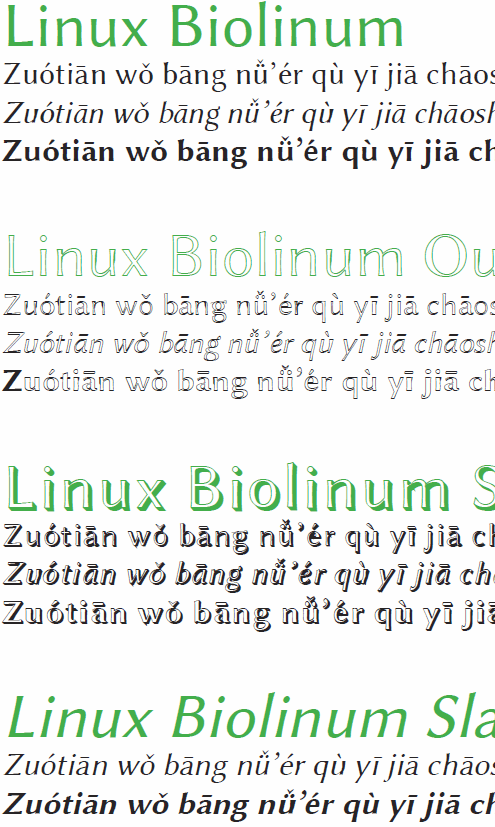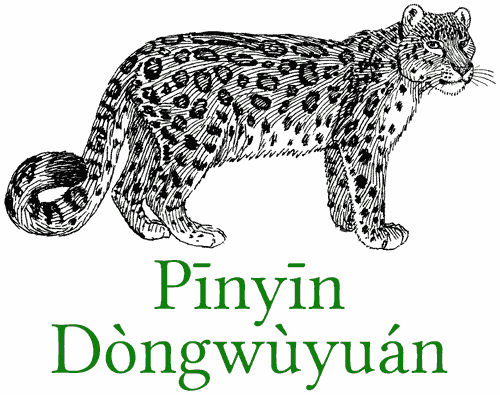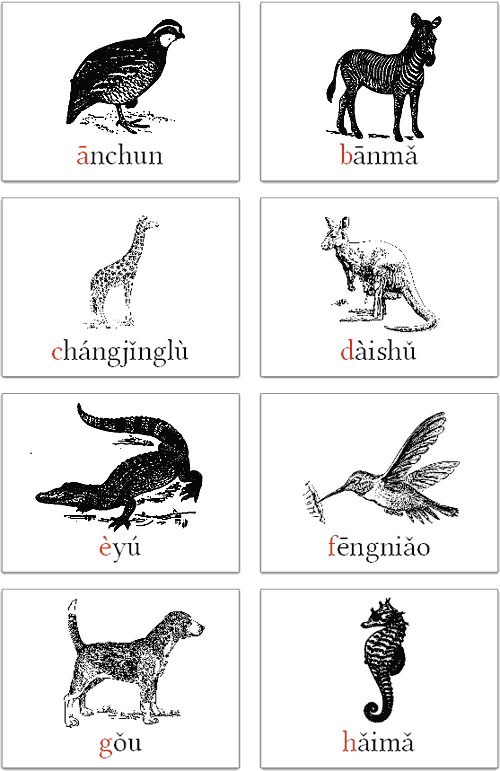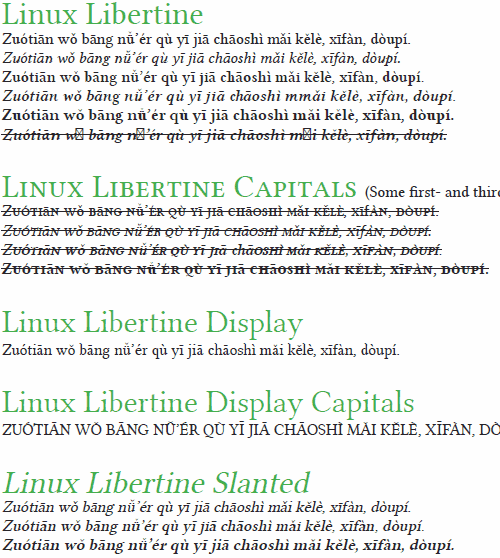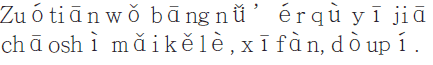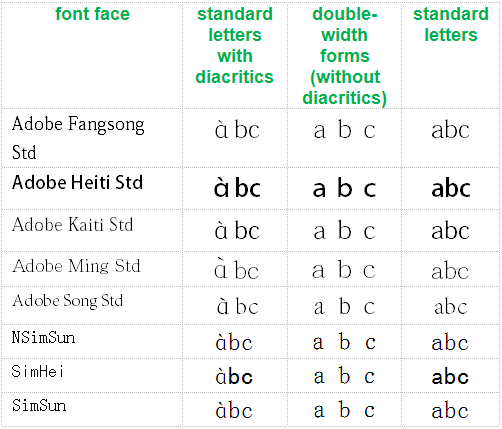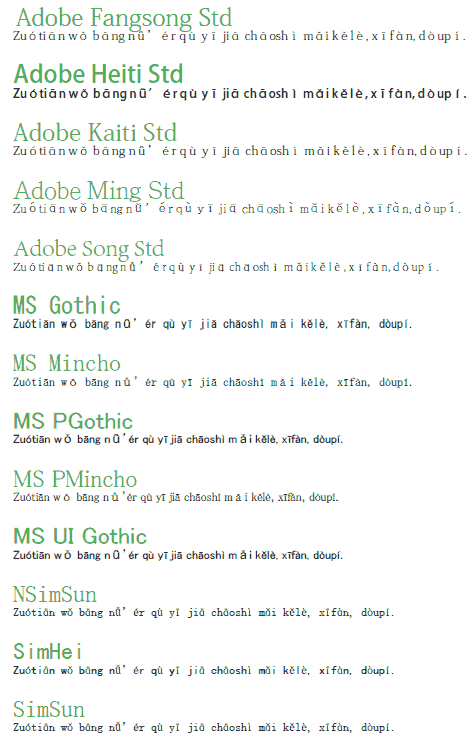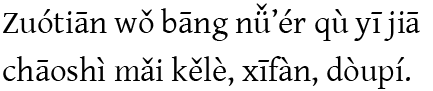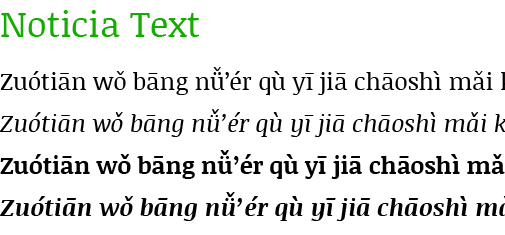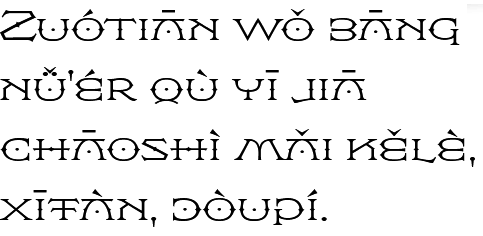Some of the Pinyin-friendly font families I provide examples of on this blog are fun but not exactly the sort of thing you’d want to use in a book or other serious project. Others, though, are solid examples of the subtle and exacting art of type design. Today’s entry belongs in the latter group.
Brill — a Leiden-based publisher of work in the humanities, social sciences, law, and science — has released “the Brill,” a new font family designed to support the Latin and Greek scripts “to the fullest extent possible.” IPA and the Slavic parts of the Cyrillic range are also covered. This can handle the needs of just about any romanized script, including Hanyu Pinyin.
As someone with Brill explained to me:
Instead of limiting the fonts’ character set to known characters and character-plus-diacritic combinations, we chose a dynamic model in which, using OpenType GPOS features, any base character can carry any diacritic above or below it, and in which diacritics can be stacked as well—not forgetting all the precomposed characters that are already present in the Unicode Standard, of course. Finally, a huge assortment of punctuation marks, editorial marks, and other symbols known to occur in Brill publications were added to the spec.
In total, the Brill contains more than 5,100 characters. And that already immense range can be extended through combining diacritics, as noted above.
Even better, the Brill is free for non-commercial use. You can download it after agreeing to the End User License Agreement license. (See the bottom of that page and then the bottom of the page that follows.)
The Brill is available now in roman and italic styles. Bold and bold italic versions will be released later this year, probably before July.
The Brill is considerably different than Brill Online, which has been available for some time and was aimed at helping users of Brill’s online reference works. Brill Online is based on v. 1.00 of the Gentium family of fonts. The glyph set was extended to support some very rare characters, such as Aegean numbers. “In essence it became a hybrid Latin-Greek-Cyrillic-IPA and ‘pi’ font family.”
Thanks to Lin Ai of Zhongweb.net for the heads up that this had been released, and to Dominique de Roo and Pim Rietbroek of Brill for patiently helping me with my questions.