 Linux Libertine is perhaps most familiar as the font used in the Wikipedia logo. This surprisingly large font family also works well with Hanyu Pinyin, though a few adjustments need to be made before all of the fonts in this family work as they should with Pinyin texts.
Linux Libertine is perhaps most familiar as the font used in the Wikipedia logo. This surprisingly large font family also works well with Hanyu Pinyin, though a few adjustments need to be made before all of the fonts in this family work as they should with Pinyin texts.
Here’s how those working on Linux Libertine describe it:
We work on a versatile font family. It is designed to give you an alternative for fonts like T*mes New Roman. We’re creating free software and publish our fonts under terms of the GPL and OFL. Please have a look at the paragraph concerning the license.
It is our aim to support the many western languages and provide many special characters. Our fonts cover the codepages of Western Latin, Greek, Cyrillic (with their specific enhancements), Hebrew, IPA and many more. Furthermore, typographical features such as ligatures, small capitals, different number styles, scientific symbols, etc. are implemented in this font. Linux Libertine thus contains more than 2000 characters.
Here’s what it looks like with Pinyin. (Click to view a PDF, which is much clearer.)
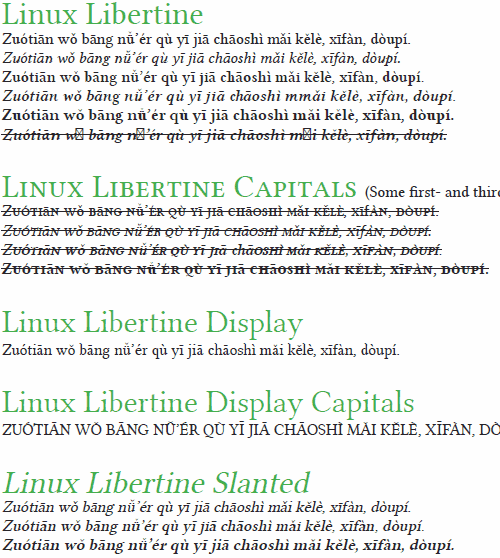

All in all: Not bad.

Actually i contacted the author some years ago to make Linux Libertine also support Peh-oe-ji. Unfortunately I forgot to track the progress with it, but maybe you can check it out as well.
Pingback: Pinyin news » Pinyin Dongwuyuan: an illustrated Pinyin alphabet
I also spoke to the author about Peh-oe-ji some time ago, and he was very cooperative in making the relevant adjustments. The standard Libertine font works very nicely with POJ now in regular, bold, and italic faces.
Pingback: Pinyin News » Pinyin font: Linux Biolinum