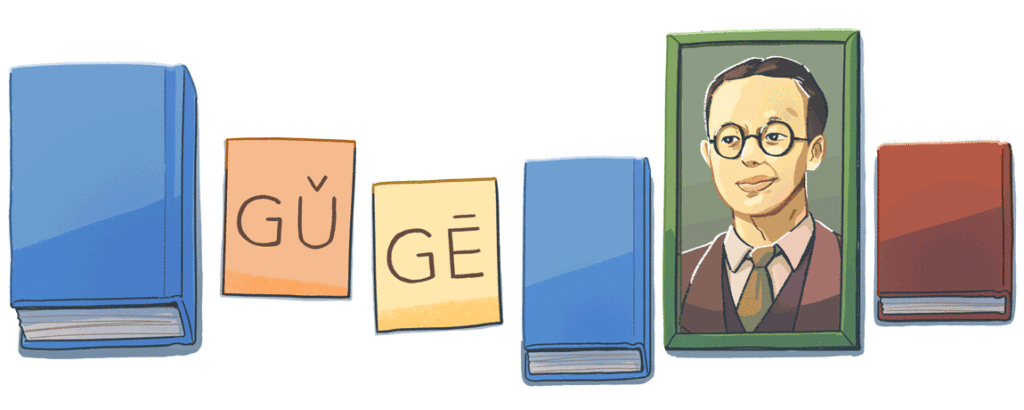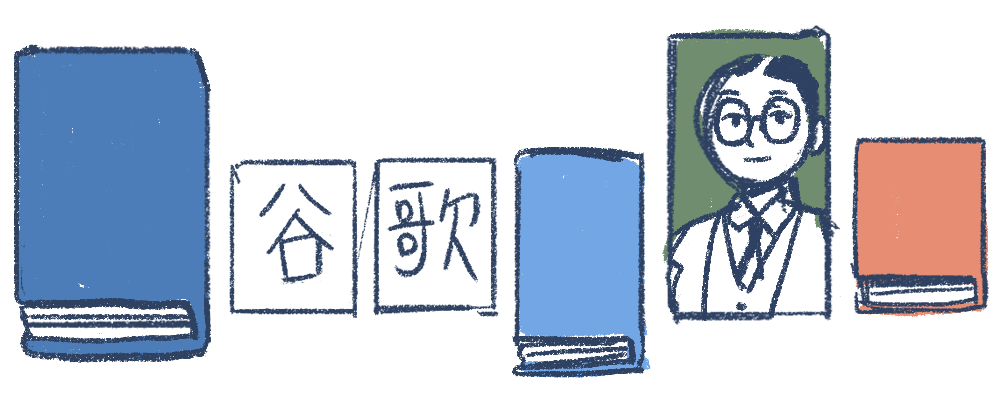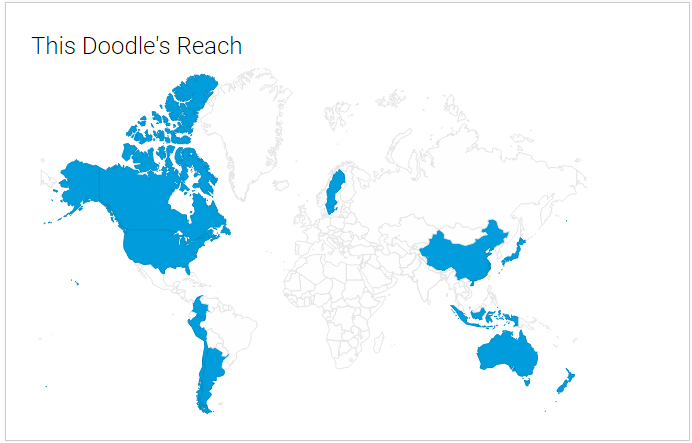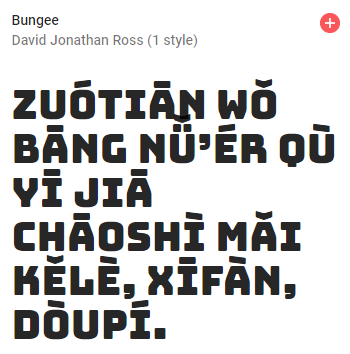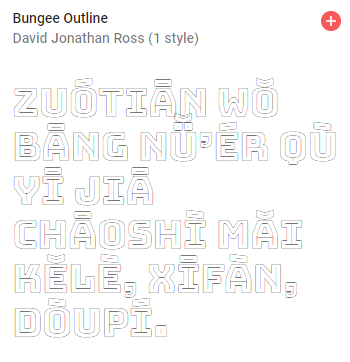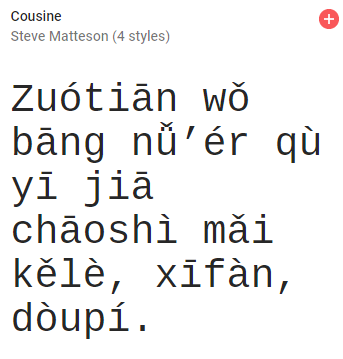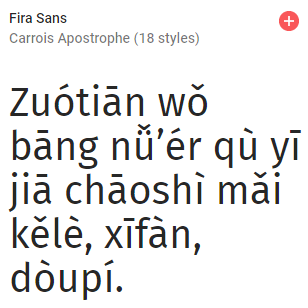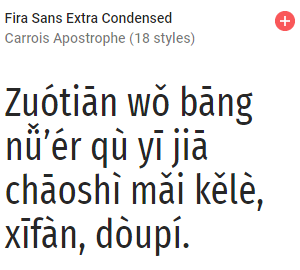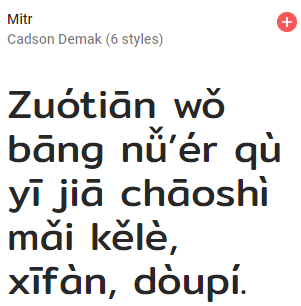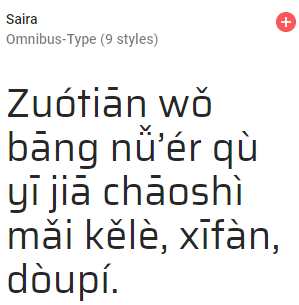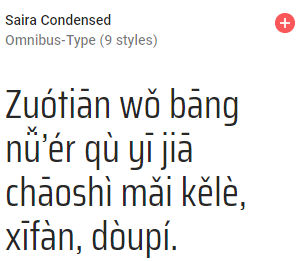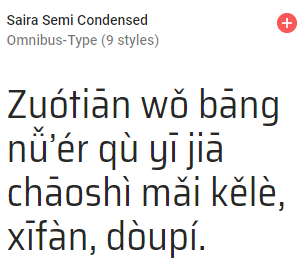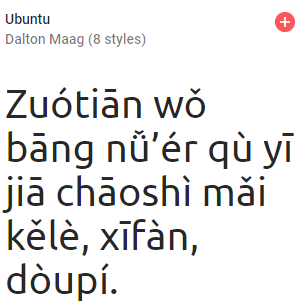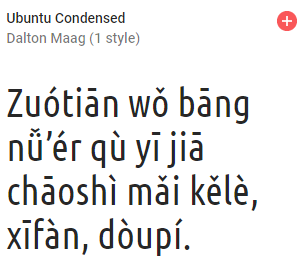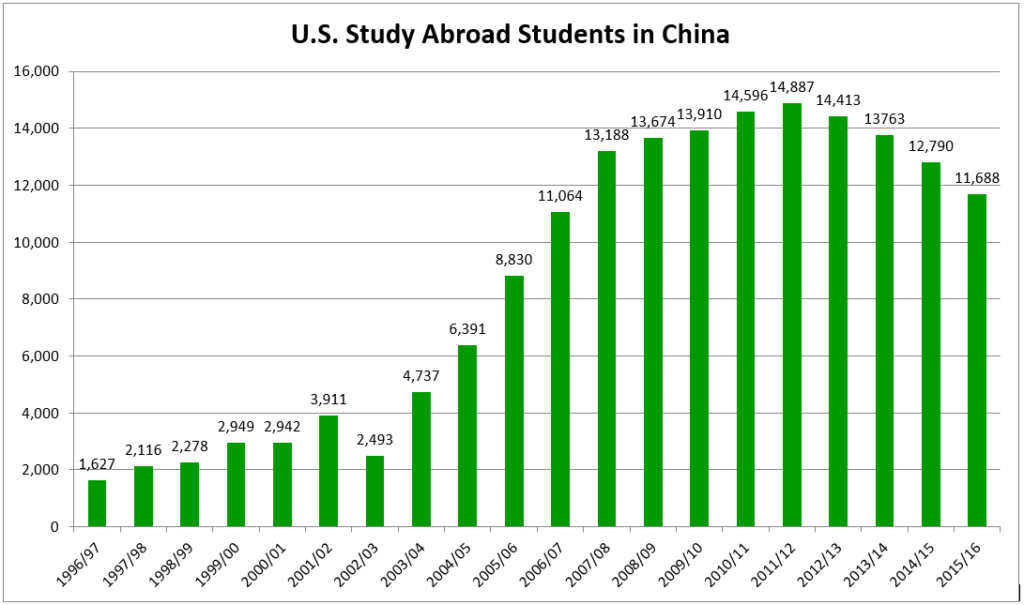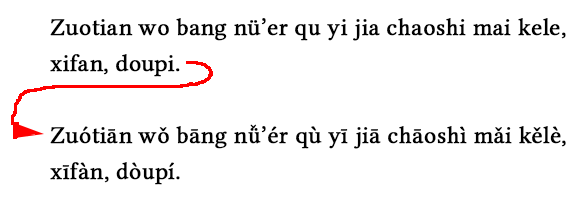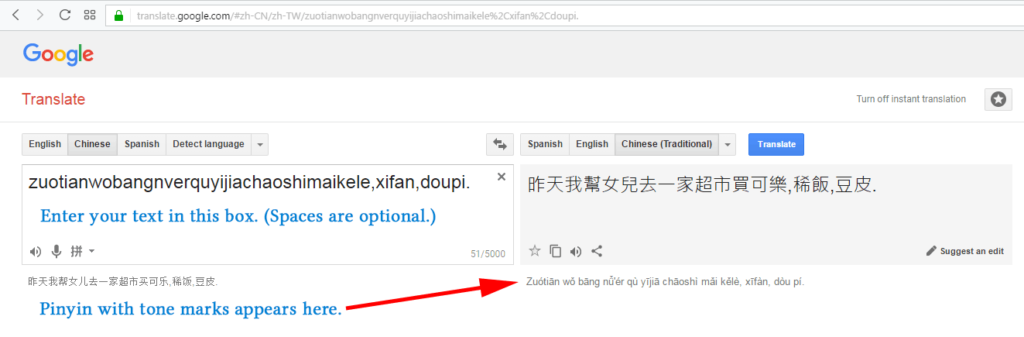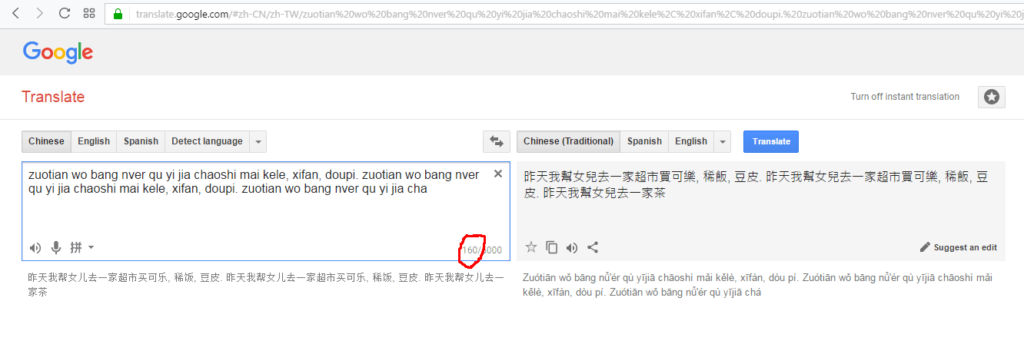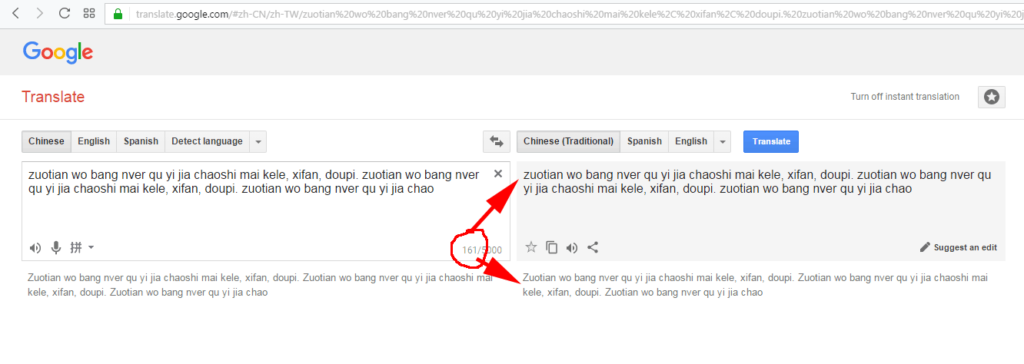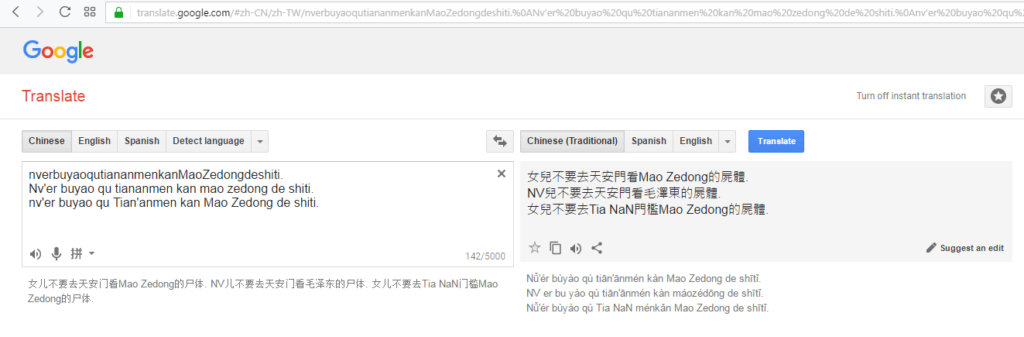Yesterday (January 13, 2018), Google marked the 112th birthday of Zhou Youguang, the father of Hanyu Pinyin, with one of its doodles. (Click the image to see the animated version.)
Google’s description didn’t note Zhou’s remarkable longevity. He lived to see his 111th birthday!
One bit of the description is misleading: “[Hanyu Pinyin] bridged multiple Chinese dialects with its shared designations of sound.” First, what are commonly referred to as “dialects” are actually separate languages (e.g., Cantonese, Hakka, Hoklo). Second, Hanyu Pinyin is designed for modern standard Mandarin, not for other languages, though it could be used as the basis for writing systems for Sinitic languages other than Mandarin; this did not happen on a wide scale, however, because the government of the People’s Republic of China has worked to suppress Sinitic languages other than Mandarin — to say nothing of the languages of Tibetans and other minorities.
A few points are noteworthy about the sketches, specifically the inclusion of Gǔgē, the Mandarin name for Google, written in zhuyin fuhao (a.k.a. bopomofo) (ㄍㄨˇㄍㄜ) and Gwoyeu Romatzyh (guuge) — the doubled vowel indicates third tone.
It’s also interesting that the doodle was shown on Google in Japan, China, and Singapore, but not in Taiwan, where Hanyu Pinyin is official but generally used on street signs rather than in personal names.
Thanks to Alex for the tip.