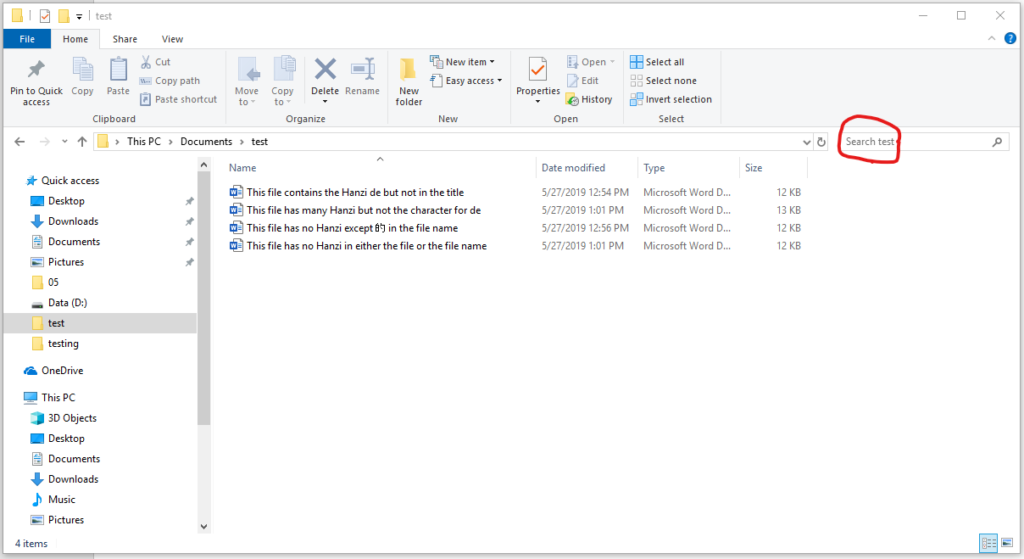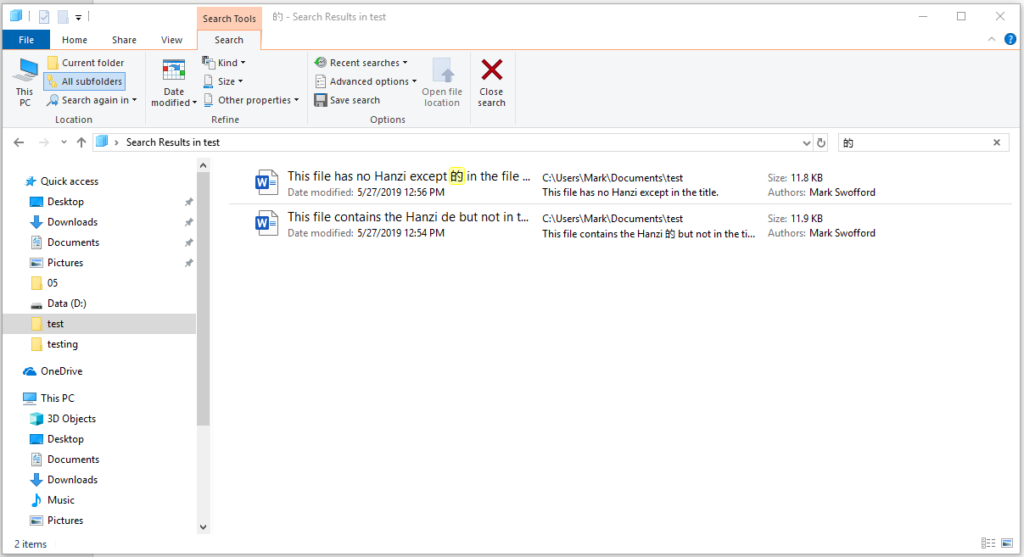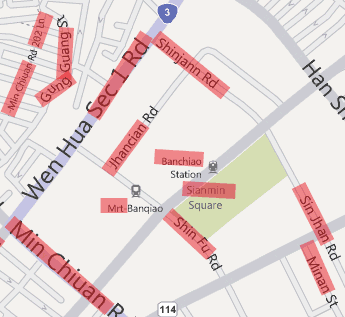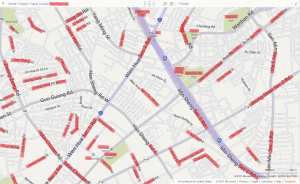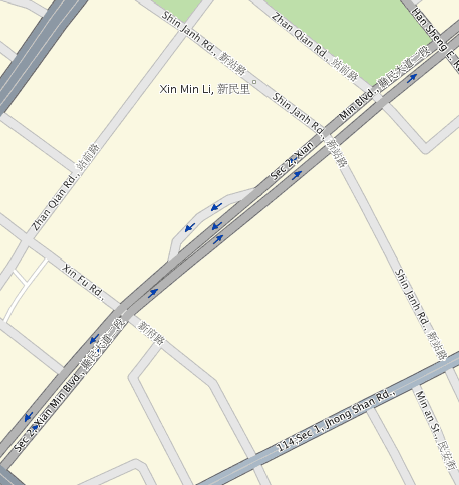Someone just wrote me to ask “Supposing I want to search for a Chinese name or word string across a whole DIRECTORY folder such as comes up in a windows directory search (the folder icon)?”
If you know the characters in question, the search is of course easy. Simply click in the Microsoft Windows File Explorer search box (marked in red in the image below), type in your phrase, and hit ENTER.
But what if you don’t know the phrase in question or you simply want to find all files containing Chinese characters? Normally one would turn to wildcard searches. But Windows File Explorer’s wildcard support is extremely limited, so the trick for finding Chinese characters (Hanzi) in a Microsoft Word document doesn’t work here.
I recommend running a search for an extremely common Chinese character. The most commonly used Hanzi is the one for the possessive particle de:
的
This won’t necessarily find every file with Chinese characters — just as searching files for the letter e won’t necessarily find every document that contains some English; but it’s the best I could think of on short notice.
I created some descriptively titled test documents and put them in a folder together:
- This file contains the Hanzi de but not in the title
- This file has many Hanzi but not the character for de
- This file has no Hanzi except 的 in the file name
- This file has no Hanzi in either the file or the file name
Then I ran a search for 的. The results show that Windows File Explorer uncovered the files containing 的 within the contents of the file and/or in the file name (i.e., files no. 3 and 1).
Using Windows File Explorer’s search tools to refine the criteria should help speed up searches.

An alternate to de would be the character for yī:
一
Does anyone have better or alternate approaches to recommend?