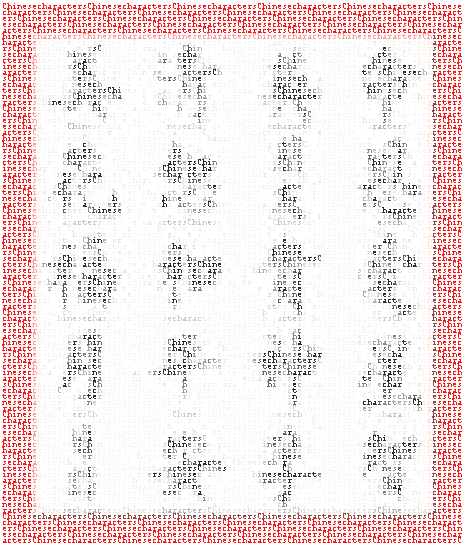For a long time I’ve had making a “favorites icon” (“favicon,” for short) on the long to-do list for this site. These icons are small images, just 16 pixels by 16 pixels, that can appear in bookmarks for a Web site and in the address bar. In some browsers, such as Opera, they also appear on the browser tabs, which is a nice touch.
Probably the most common look for icons is achieved by incorporating a letter of the alphabet: Yahoo , Google
, Opera
, the New York Times
, Forumosa
.
Some icons use Chinese characters: Wenlin , No-Sword
.
And some are more abstract or pictorial: Notetab text editor , the Panda’s Thumb
, Photo Net
.
This being the sort of site it is, I’m not going to use a Chinese character — not unless I could fit romanization in as well. And I doubt that can be done within a 16 by 16 square.
Ideally, I’d like to have something in the style of Xu Bing‘s “new English calligraphy.” Here’s roughly the effect I’d be shooting for:

(That’s “P-I-n-Y-I-n”, in case you’re wondering.)
Unfortunately, however, that sort of thing doesn’t work very well when reduced down to icon size. About the best I could come up with is this: ![]() . But I’m not so sure about that.
. But I’m not so sure about that.
I’d like to get input from my readers. Which of the following do you prefer?
— largely the same as no. 1
— the P is light green
— the P is white
 — faux Xu Bing
— faux Xu Bing- other (please specifiy)
Please let me know what you think with a comment here or through e-mail.
If you have an image you’d like to use for your site’s icon but don’t have the software to turn it into icon format, you could try this online favicon generator. It will reduce your image to the correct size and put it in .ico format.
Then place the resulting image, which should be named favicon.ico for maximum browser compatibility, in the root directory of your site. To make Internet Explorer happy, you could also add the following to the head of your HTML:
<link rel="shortcut icon" href="/favicon.ico" />
In other Pinyin Info image news, I’ve added a script to the Pinyin Info home page that will put up random images and links to readings on this site. I hope it helps let people know that there’s a lot more on this site than might appear at first glance.
Finally, since logos and icons are often associated with “ideographs,” this seems like a good place to recommend John DeFrancis’s reading on the ideographic myth, for anyone who hasn’t read that already.