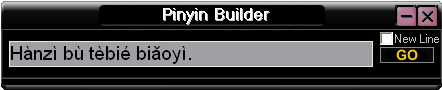I’ve received word from software writers of not one but two useful new tools for writing Hanyu Pinyin with tone marks (i.e., not using Pinyin to enter Chinese characters but really writing Hanyu Pinyin texts).
Pīnyīn Editor, by Bengt Moss-Petersen, is an online tool that currently works best with IE 6+ and Firefox.
(I made text much larger than the default size, since I had to reduce the image to make it fit in my blog. Users can choose among several sizes and fonts.)
And Pinyin Builder, by Wayne Kirk, is freeware for Windows systems.
If you have an open Microsoft Office document, clicking Pinyin Builder’s “GO” button will insert your Pinyin text into that document. You don’t need to bother with copying and pasting.
In both of these, ü + tone mark is produced by v + tone number. Pinyin Builder also offers a combination using the CTRL key.
The tone number can be entered either immediately after the vowel or later in the syllable (e.g., zho1ng, zhong1, and zhon1g all yield “zhōng”). Pinyin Editor also offers the option to simply click on buttons with the vowels and tone marks.
I hope people make frequent use of both of these terrific new tools.
Related:
- Wenlin demo: the limited, non-expiring demo version of Wenlin produces tonal Pinyin on the fly
- Convert pinyin tone numbers to tone marks. (Āiyō! I still haven’t applied the Pinyin.info template to that very old page on my site. There’s another thing for my to-do list.)
- tonal Pinyin on a Mac: a new option, Pinyin News, September 7, 2008