I’ve received word from software writers of not one but two useful new tools for writing Hanyu Pinyin with tone marks (i.e., not using Pinyin to enter Chinese characters but really writing Hanyu Pinyin texts).
Pīnyīn Editor, by Bengt Moss-Petersen, is an online tool that currently works best with IE 6+ and Firefox.
(I made text much larger than the default size, since I had to reduce the image to make it fit in my blog. Users can choose among several sizes and fonts.)
And Pinyin Builder, by Wayne Kirk, is freeware for Windows systems.
If you have an open Microsoft Office document, clicking Pinyin Builder’s “GO” button will insert your Pinyin text into that document. You don’t need to bother with copying and pasting.
In both of these, ü + tone mark is produced by v + tone number. Pinyin Builder also offers a combination using the CTRL key.
The tone number can be entered either immediately after the vowel or later in the syllable (e.g., zho1ng, zhong1, and zhon1g all yield “zhōng”). Pinyin Editor also offers the option to simply click on buttons with the vowels and tone marks.
I hope people make frequent use of both of these terrific new tools.
Related:
- Wenlin demo: the limited, non-expiring demo version of Wenlin produces tonal Pinyin on the fly
- Convert pinyin tone numbers to tone marks. (Āiyō! I still haven’t applied the Pinyin.info template to that very old page on my site. There’s another thing for my to-do list.)
- tonal Pinyin on a Mac: a new option, Pinyin News, September 7, 2008


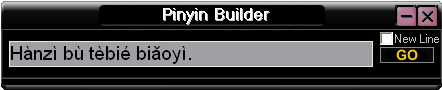
Am I missing something here? It’s easy enough to simply install a Unicode font (I use TimesPinyin) so that you can type pinyin with correct tones. So, what’s the point of these utilities?
I’m happy to see that people have more and more choice when it comes to writing Pinyin and am glad to help spread the word about new systems. That way people can see what they’re most comfortable using.
As for TimesPinyin, it isn’t a Unicode font — unless someone’s made a Unicode version I don’t know about. That font’s creator, however, did recently produce a keyboard layout that mimics keystrokes used in the TimesPinyin font and which will output Unicode text. (I wrote about that last month.) Zev can doubtless explain this better than I.
I should have added notice of his method to the list above. I’ll fix that now.
As of version 1.06 (just out!) Pinyin Builder offers greater flexibility as to where tone numbers can be entered. I’ve modified my original post to include this information.
So if you are using an earlier edition I encourage you to update this.
china pasticcio asks “Am I missing something here?” Yes.
It’s not enough to have the font: you need an input method as well. Lots of computer users, including many who may want to input pinyin, don’t have any input method other than the keyboard and mouse, and maybe the Windows character map (or its equivalent on other systems), and don’t have the computer knowhow to look for an input app, select one suitable to their needs, install it, and use it. Pinyin Builder, which I haven’t tried yet, seems to offer an answer to that need.
My input method for entering pinyin is only for Macintosh, not Windows. And, of course, some people might prefer a different set of keystrokes to the ones that I use in my input method. So, different strokes for different folks!
Hi,
it’s an old article and given that we’re now all using smartphones, the pages above or most of the other Pinyin Editors don’t work that well anymore.
I’ve created https://www.pinyin-editor.com/ which is fully responsive, so it also works on mobile. Hope this helps people coming here almost 10 years after the article was published!
@Wolfgang: I’m glad people are still creating such tools. I hope you’ll come up with a version soon that allows people to enter words as words instead of as broken syllables (e.g., so Bei3jing1 will work, not just Bei3 jing1).