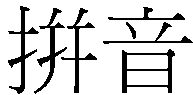Using Pinyin to Type Chinese Characters on a U.S. English Windows 2000 System
The following method worked on my Win2K system (English, with Microsoft's traditional Chinese "Global IME" installed).
First do a Ctrl+Shift to bring up the Chinese input method you already have set.
You should see something like this ![]() near the bottom right corner of your screen.
near the bottom right corner of your screen.
Put your mouse over the area and right click. Then choose the bottom option.
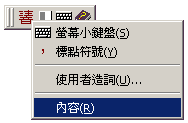
A larger box will appear.
- Choose the middle tab
- Select "Luoma Pinyin (R)" (There may also be other Hanyu Pinyin entry methods. Try various methods if they are available to see which works best for you.)
- Click "OK"
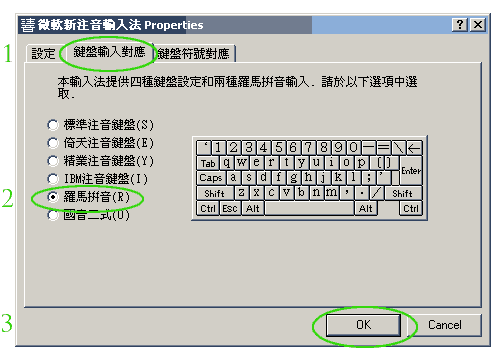
For more on the various means to input Chinese characters into Microsoft Windows systems, see www.microsoft.com/globaldev/handson/user/IME_Paper.mspx. (Note Microsoft's common but incorrect labeling of Chinese characters as ideographs.)